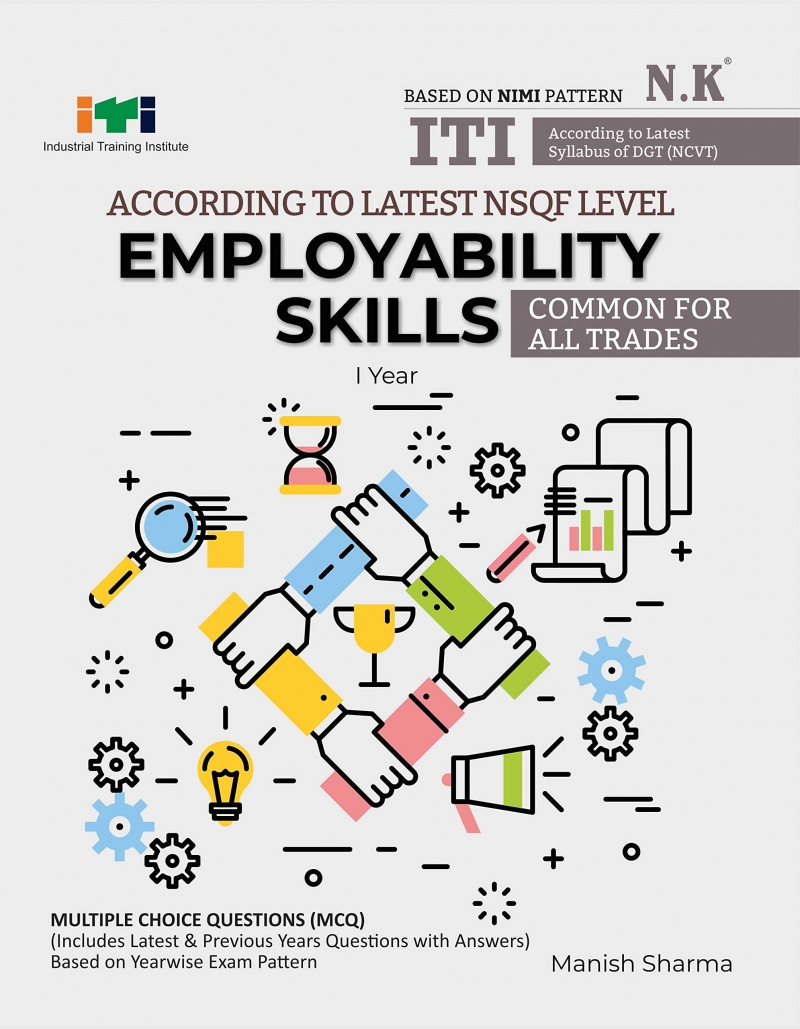ITI Employability Skills Books I Year
Submitted by Anand on 23 July 2020 - 12:27amITI Book ITI Employability Skills Books I Year is by Manish Sharma. ITI Employability Skills Books I Year is according to Latest NSQF Level. ITI Employability Skills Books I Year is according to latest syllabus of DGT(NCVT). ITI Employability Skills Books I Year is for I Year.