Computer Operator & Programming Assistant Theory (COPA)
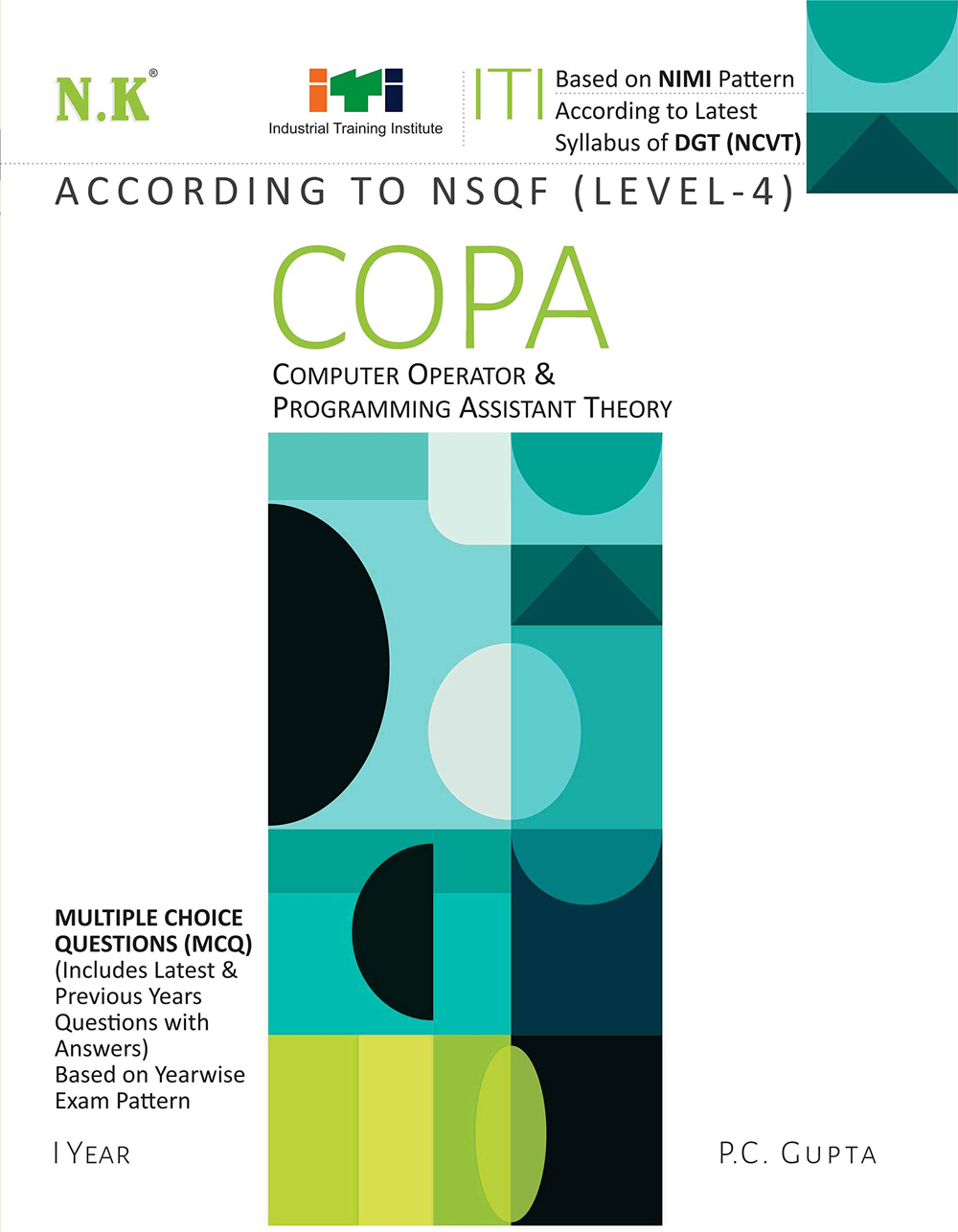
ITI Book Computer Operator & Programming Assistant Theory (COPA) is by P.C. Gupta. Computer Operator & Programming Assistant Theory (COPA) is according to Latest NSQF Level. Computer Operator & Programming Assistant Theory (COPA) is according to latest syllabus of DGT(NCVT). Computer Operator & Programming Assistant Theory (COPA) is for I Year. Computer Operator & Programming Assistant Theory (COPA) is for ITI trade Computer Operator and Programming Assistant (COPA) . Computer Operator & Programming Assistant Theory (COPA) have fundamental topic Introduction to Computers and Windows Operating System, Computer Hardware Basics and Software Installation, Introduction to DOS and Linux Operating System, Word Processing, Spread Sheet Application, Open Office and Power Point, Database Management System, Networking Concept, Internet Concept, Web Design Concept, JavaScript, Visual Basic for Application (VBA), Smart Accounting, E-commerce, Cyber Security
Introduction to Computers and Windows Operating System
- Introduction to Computer
- History of Computer
- Generations of Computer
- Classification of Computers
- Components of Computer
- Computer Languages
- Language Translator
- Advantages of Computer
- Applications of Computer
- Concept of Hardware and Software
- Introduction to Processor
- Operating System
- Windows
Computer Hardware Basics and Software Installation
- Introduction to Computer Hardware
- Input Devices
- Output Devices
- Introduction to Booting Process
- BIOS Setting
- Memory
- Hardware and Software Issues
- Formatting and Loading OS
- Antivirus
Introduction to DOS and Linux Operating System
- Introduction to DOS
- Main Files of DOS
- File Names in DOS
- DOS Commands
- Introduction to Open Source Software
- Introduction to Linux Operating System
- Features of Linux
- Architecture of Linux
- Linux File System Structure
- Linux Process
- Types of Shell
- Linux Commands
Word Processing
- Introduction to Word Processor
- Introduction to MS Word
- Features/Characteristics of MS Word
- Loading MS Word
- Parts of MS Word Window
- Different Menu in MS Word
- Cursor Movement Keys and Shortcut Keys in MS Word
- MS Word Practical Work
- Special Effects in Text
- Creating Drop Cap
- Inserting Book Mark
- Mail Merge
Spread Sheet Application
- Introduction to MS Excel
- Features of MS Excel
- Workbook and Worksheet
- Loading MS Excel
- Parts of Excel Window
- Menu Bar in Excel
- Cursor Movement, Shortcut and Function Keys
- Making Entries in Worksheet
- Data Editing
- Function in MS Excel
- Operators
- Charts in MS Excel
- MS Excel Practical Work
- Printing
- Deletion of Workbook File
- Move or Copy Worksheet
- Merge Cells
- Changing Column Width and Row Height
- Insert Blank Cells, Rows or Column
- Hide/Unhide or Row/Column
- Cut, Copy and Paste
- Delete Cell, Row and Column
- Clear Cell Formats or Contents
- Add Numbers using Autosum
- Formatting Worksheet
- Charts
- Sort the Records
- Auto filter the Data List
- Pivot Table
- Introduction to Reports
Open Office and Power Point
- Introduction to Open Office
- Creating Presentation using Open Office's Impress
- Normal View in Impress
- Views in Impress
- Layout, Text and Slides in Impress
- Design Templates and Images
- Drawing Tools
- Printing Impress Presentation
- Saving Presentation
- Introduction to Power Point
- Advantages of Power Point
- Creating Presentation using Power Point
- Working with Text in Power Point
- Background and Slide Organization in Power Point
- Adding Graphics using Power Point
- Drawing Objects
- Effective Presentation Technique
Database Management System
- Concept of Data, Information and Database
- Introduction to DBMS
- Overview of Popular DBMS
- Introduction to RDBMS
- Integrity Rules and Constraints in a Table
- Relational Algebra
- Rules for Designing Good Table
- Introduction to OODBMS
- Introduction to NoSQL
- Introduction to SQL
- Commands used in SQL
- Introduction to MS Access
- Introduction to Macro
Networking Concept
- Introduction to Computer Networks
- Advantage of Computer Networks
- Client-server Concept
- Peer-to-Peer Concept
- Concept of Proxy Server and Firwall Proxy Server
- Network Topologies
- Introduction to LAN, WAN and MAN
- Network Components
- Network Cable
- Wireless Network
- Bluetooth Technology
- Concept of ISO-OSI Model
- Overview of TCP/IP
- Network Addressing
- Network Security
- Firewall Concept
- Concept of DHCP
Internet Concept
- Introduction to WWW
- Internet
- Internet Servers and Search Engine
- Domain Name System
- Video Conferencing
- Voice Over IP (VOIP)
- Social Networking
- Concept of Cloud Storage
- Open Web Server
- Internet Security
- Threats and Attack
- Malicious Software and its type
- Internet Security Product
Web Design Concept
- Introduction to Web Design
- Concept of Static and Dynamic Web Pages
- Introduction to HTML
- Creating Forms with Control Using HTML
- Concept of CSS
- Applying CSS to HTML
- Introduction to Open Source CMS
- Introduction to Web Authoring Tools
JavaScript
- Introduction
- Concept of Algorithm and Flow Chart
- Introduction to Web Servers
- Scripting vs a Programming Language
- Starting with JavaScript
- JavaScript - Datatypes, Variables and Constants
- JavaScript Reserved Words
- Conversion between Data Type
- JavaScript Operators
- Program Control Statements and Loops in JavaScript
- Array in JavaScript
- JavaScript Functions
- Built-in JavaScript Functions
- Introduction to String and Date Function
- Concept of Pop up Boxes in JavaScript
- Document Object Model
Visual Basic for Application (VBA)
- Introduction to VBA
- Features of VBA
- Applications of VBA
- Introduction to Visual Basic Editor
- VBA Data Types, Variables and Constants
- Operators in VBA
- Operator Precedence
- Mathematical Expression in VBA
- Introduction to String in VBA
- Conditional Processing in VBA
- Loops in VBA
- Arrays in VBA
- Functions and Subroutines in VBA
- Procedure in VBA
- Built-in Functions
- Creating and Editing Macro
- Introduction to Object Oriented Programming Concept
- VBA Message Boxes and Input Boxes
- User Forms and Controls in Excel VBA
- Events and Event Driven Programming Concept
- Overview of ActiveX Data Object (ADO)
- Debugging Techniques
- Hardware and Software Requirements
Smart Accounting
- Basics of Accounting
- Basics of Book-Keeping
- Distinction between Book-Keeping and Accounting
- Golden Rules of Accounting and Types of Accounts
- Methods of Accounting
- Journal and Ledger
- Final Account Preparation
- Cash Book
- Analysis of VAT, Cash Flow, Fund Flow Accounting
- Concept of Costing System and Ratios
- Stock Management
- Inventory Basics
- Inventory-Costing Methods
- Analysis of Financial Statement
- Ratio Analysis
- Depreciation
- Budgeting System
- Scenario Managment and Variance Analysis
- Introduction to Tally
- Voucher Entry
- Implementing Accounts in Tally
- POS Invoicing
- TDS
- TCS
- FBT
- VAT
- Service Tax
E-commerce
- Introduction to E-commerce
- Functions of E-commerce
- Benefits of E-commerce
- Differences between E-commerce and Traditional Commerce
- Technologies in E-commerce
- Technological Issues in E-commerce
- Types of E-commerce Websites
- Concept of Online Catalogs
- Concept of Shopping Cart
- Concept of Checkout Pages
- Payment Processing in E-commerce
- Concept of Authorization
- E-commerce Order Processing
- Concept of Charge Back
- Security Issues in E-commerce
- Payment Gateway
- Building Business on Internet
Cyber Security
- Overview of Information Security
- Do's and Don'ts in Information Security
- Security Threats
- Information Security Vulnerabilities
- Risk Management
- Introduction to Directory Services
- Software Development Security
- Audit and Security
- Introduction to IT Act
- Cyber Crime
- Penalities for Cyber Crime
ITI Book Computer Operator & Programming Assistant Theory (COPA) is by P.C. Gupta. Computer Operator & Programming Assistant Theory (COPA) is according to Latest NSQF Level. Computer Operator & Programming Assistant Theory (COPA) is according to latest syllabus of DGT(NCVT). Computer Operator & Programming Assistant Theory (COPA) is for I Year. Computer Operator & Programming Assistant Theory (COPA) is for ITI trade Computer Operator and Programming Assistant (COPA) . Computer Operator & Programming Assistant Theory (COPA) have fundamental topic Introduction to Computers and Windows Operating System, Computer Hardware Basics and Software Installation, Introduction to DOS and Linux Operating System, Word Processing, Spread Sheet Application, Open Office and Power Point, Database Management System, Networking Concept, Internet Concept, Web Design Concept, JavaScript, Visual Basic for Application (VBA), Smart Accounting, E-commerce, Cyber Security
Computer Operator and Programming Assistant (COPA)

ITI trade Computer Operator and Programming Assistant (COPA) is powered by NCVT. ITI trade Computer Operator and Programming Assistant (COPA) is a job oriented trade ITI trade Computer Operator and Programming Assistant (COPA) is suitable for government job and private job. This ITI trade Computer Operator and Programming Assistant (COPA) is very powerful for self-empowerment. This ITI trade Computer Operator and Programming Assistant (COPA) is perfectly design to fulfill industrial requirement of Indian Industries as well as International industries.
The individual can work as both Computer Operator/ Programming Assistant; operates computer and peripheral equipment to process business, scientific, engineering, or other data, according to operating instructions. As programming assistant installs, maintains and updates computer programs by making minor changes and adjustments to them under the guidance of computing professionals. Maintains and updates documents of computer programs and installations with assistance under supervision of supervisor
On successful completion of this course the candidates shall be gainfully employed as:
- Computer Operator
- Programming Assistant
Neelkanth Publishers
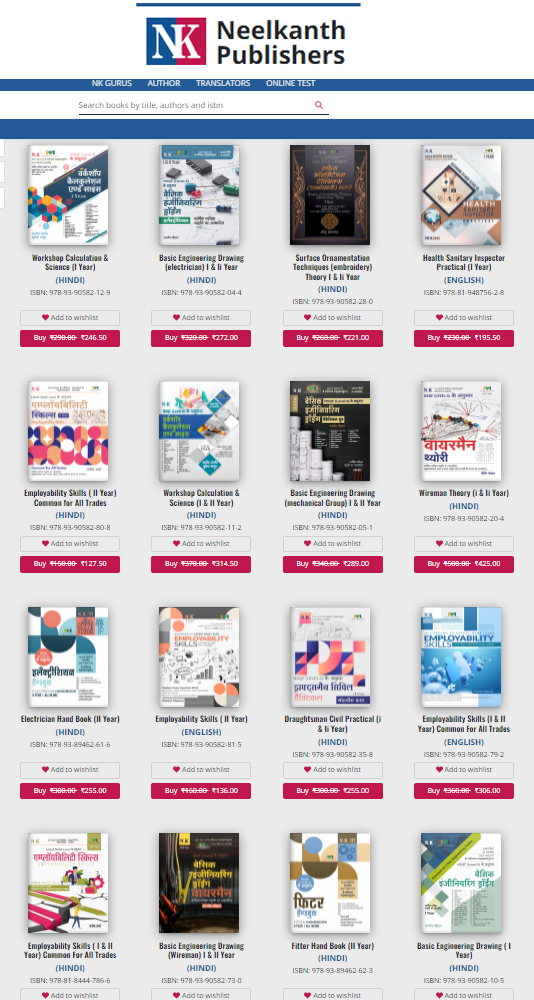
Welcome to Neelkanth Publishers or NK as it is popularly known. In the last ten years, we have published more than 1100 titles and editions of text books, solved question papers in different segments including Engineering, ITI,Polytechnic and Skill Development. We believe in making quality books which are easy to understand, have lucid language and have simple and attractive illustrations. Our authors include some of the most well-known names in their respective fields. Though are books are prepared after painstaking and extensive research with numerous revisions for language and content, yet they are affordable for the masses and hence are popular in the entire country.
https://neelkanthpublishers.com/
ITI text and hand books
Introduction to Computers and Windows Operating System
Introduction to Computer
History of Computer
Generations of Computer
Classification of Computers
Components of Computer
Computer Languages
Language Translator
Advantages of Computer
Applications of Computer
Concept of Hardware and Software
Introduction to Processor
Operating System
Windows
Computer Hardware Basics and Software Installation
Introduction to Computer Hardware
Input Devices
Output Devices
Introduction to Booting Process
BIOS Setting
Memory
Hardware and Software Issues
Formatting and Loading OS
Antivirus
Introduction to DOS and Linux Operating System
Introduction to DOS
Main Files of DOS
File Names in DOS
DOS Commands
Introduction to Open Source Software
Introduction to Linux Operating System
Features of Linux
Architecture of Linux
Linux File System Structure
Linux Process
Types of Shell
Linux Commands
Word Processing
Introduction to Word Processor
Introduction to MS Word
Features/Characteristics of MS Word
Loading MS Word
Parts of MS Word Window
Different Menu in MS Word
Cursor Movement Keys and Shortcut Keys in MS Word
MS Word Practical Work
Special Effects in Text
Creating Drop Cap
Inserting Book Mark
Mail Merge
Spread Sheet Application
Introduction to MS Excel
Features of MS Excel
Workbook and Worksheet
Loading MS Excel
Parts of Excel Window
Menu Bar in Excel
Cursor Movement, Shortcut and Function Keys
Making Entries in Worksheet
Data Editing
Function in MS Excel
Operators
Charts in MS Excel
MS Excel Practical Work
Printing
Deletion of Workbook File
Move or Copy Worksheet
Merge Cells
Changing Column Width and Row Height
Insert Blank Cells, Rows or Column
Hide/Unhide or Row/Column
Cut, Copy and Paste
Delete Cell, Row and Column
Clear Cell Formats or Contents
Add Numbers using Autosum
Formatting Worksheet
Charts
Sort the Records
Auto filter the Data List
Pivot Table
Introduction to Reports
Open Office and Power Point
Introduction to Open Office
Creating Presentation using Open Office's Impress
Normal View in Impress
Views in Impress
Layout, Text and Slides in Impress
Design Templates and Images
Drawing Tools
Printing Impress Presentation
Saving Presentation
Introduction to Power Point
Advantages of Power Point
Creating Presentation using Power Point
Working with Text in Power Point
Background and Slide Organization in Power Point
Adding Graphics using Power Point
Drawing Objects
Effective Presentation Technique
Database Management System
Concept of Data, Information and Database
Introduction to DBMS
Overview of Popular DBMS
Introduction to RDBMS
Integrity Rules and Constraints in a Table
Relational Algebra
Rules for Designing Good Table
Introduction to OODBMS
Introduction to NoSQL
Introduction to SQL
Commands used in SQL
Introduction to MS Access
Introduction to Macro
Networking Concept
Introduction to Computer Networks
Advantage of Computer Networks
Client-server Concept
Peer-to-Peer Concept
Concept of Proxy Server and Firwall Proxy Server
Network Topologies
Introduction to LAN, WAN and MAN
Network Components
Network Cable
Wireless Network
Bluetooth Technology
Concept of ISO-OSI Model
Overview of TCP/IP
Network Addressing
Network Security
Firewall Concept
Concept of DHCP
Internet Concept
Introduction to WWW
Internet
Internet Servers and Search Engine
Domain Name System
Video Conferencing
Voice Over IP (VOIP)
Social Networking
Concept of Cloud Storage
Open Web Server
Internet Security
Threats and Attack
Malicious Software and its type
Internet Security Product
Web Design Concept
Introduction to Web Design
Concept of Static and Dynamic Web Pages
Introduction to HTML
Creating Forms with Control Using HTML
Concept of CSS
Applying CSS to HTML
Introduction to Open Source CMS
Introduction to Web Authoring Tools
JavaScript
Introduction
Concept of Algorithm and Flow Chart
Introduction to Web Servers
Scripting vs a Programming Language
Starting with JavaScript
JavaScript - Datatypes, Variables and Constants
JavaScript Reserved Words
Conversion between Data Type
JavaScript Operators
Program Control Statements and Loops in JavaScript
Array in JavaScript
JavaScript Functions
Built-in JavaScript Functions
Introduction to String and Date Function
Concept of Pop up Boxes in JavaScript
Document Object Model
Visual Basic for Application (VBA)
Introduction to VBA
Features of VBA
Applications of VBA
Introduction to Visual Basic Editor
VBA Data Types, Variables and Constants
Operators in VBA
Operator Precedence
Mathematical Expression in VBA
Introduction to String in VBA
Conditional Processing in VBA
Loops in VBA
Arrays in VBA
Functions and Subroutines in VBA
Procedure in VBA
Built-in Functions
Creating and Editing Macro
Introduction to Object Oriented Programming Concept
VBA Message Boxes and Input Boxes
User Forms and Controls in Excel VBA
Events and Event Driven Programming Concept
Overview of ActiveX Data Object (ADO)
Debugging Techniques
Hardware and Software Requirements
Smart Accounting
Basics of Accounting
Basics of Book-Keeping
Distinction between Book-Keeping and Accounting
Golden Rules of Accounting and Types of Accounts
Methods of Accounting
Journal and Ledger
Final Account Preparation
Cash Book
Analysis of VAT, Cash Flow, Fund Flow Accounting
Concept of Costing System and Ratios
Stock Management
Inventory Basics
Inventory-Costing Methods
Analysis of Financial Statement
Ratio Analysis
Depreciation
Budgeting System
Scenario Managment and Variance Analysis
Introduction to Tally
Voucher Entry
Implementing Accounts in Tally
POS Invoicing
TDS
TCS
FBT
VAT
Service Tax
E-commerce
Introduction to E-commerce
Functions of E-commerce
Benefits of E-commerce
Differences between E-commerce and Traditional Commerce
Technologies in E-commerce
Technological Issues in E-commerce
Types of E-commerce Websites
Concept of Online Catalogs
Concept of Shopping Cart
Concept of Checkout Pages
Payment Processing in E-commerce
Concept of Authorization
E-commerce Order Processing
Concept of Charge Back
Security Issues in E-commerce
Payment Gateway
Building Business on Internet
Cyber Security
Overview of Information Security
Do's and Don'ts in Information Security
Security Threats
Information Security Vulnerabilities
Risk Management
Introduction to Directory Services
Software Development Security
Audit and Security
Introduction to IT Act
Cyber Crime
Penalities for Cyber Crime
ITI Student Resume Portal
रिज्यूम पोर्टल का मुख्य उद्देश्य योग्य छात्रों की जानकारी सार्वजनिक पटल पर लाने की है जिससे जिन्हें आवश्यकता हो वह अपने सुविधा अनुसार छात्रों का चयन कर सकते हैं


Comments
Pooja
1 August 2020 - 1:13pm
Permalink
COMPUTER OPERATOR & PROGRAMMING ASSISTANT - COPA Syllabus
Computer Operator & Programming Assistant
(COPA)
UNDER
CRAFTSMEN TRAINING SCHEME
OBJECTIVES OF THE COURSE :
1. Learning fundamentals of computers
2. Identifying and checking validity of data.
3. To attain the data entry speed.
4. Providing hand-on-experience on PC/Micro Computer.
5. Learning computers languages like C & C++.
6. Learning various packages supported by PC such as Office Automation packages (MS-
Office: Word, Excel, PowerPoint etc.)
7. To develop programs from planning and flow charting to coding and debugging.
8. Stressing on business data processing and office automation.
9. Learning first aid maintenance of PC & its peripherals.
10. Learning Basic concept of networking.
11. Developing soft-skill viz work culture, house-keeping, communication skill etc.
12. Practicing of Data entry in Hindi / recognized Regional Language.
13. To have awareness of IT Act’ 2000.
MODULE-1
Fundamentals of Computers [T(Theory): 160, P(Practical): 180]
Unit-I History of Computers & Fundamentals (T-40)
· Introduction
· Definition
· Type and Classification
· Computer Characteristics
· Functions
Unit-II Computer Hardware and Software concepts (T-80)
· Input devices
· Output devices
· CPU, Memory, Secondary Memory.
Unit-III Introducing of Personal Computer Microcomputer and Operating System.
(UNIX, WINDOWS, MS DOS, NETWARE) (T-15, P-150)
Unit-IV Concept of information & data processing (T-15)
Unit-V First Aid Maintenance (T-10, P-30)
MODULE –II
Basic Programming Techniques (T:180, P:670)
Unit –I Programming Practice and Techniques (T-25)
Unit-II Program design & Logic (T-25)
Unit-III LANGUAGE –C (T-30, P-220)
Unit-IV Programming and problem solving through C++ (T-60, P-200)
Unit-V Introduction to business Organization (T-40, P-250)
MODULE-III
Application / Working with programming packages (T:180, P:554)
Unit-I Office Automation Package (T-40, P-100)
Unit-II Spread Sheet Package (T-35, P-100)
Unit-III Xbase package (T-30, P-110)
Unit-IV An Overview of selected packages, (T-30, P-110)
Unit-V Basic concept of Networking / Communication (T-30, P-104)
Unit-VI Data Entry in Hindi/ Recognized Regional Language (T-10, P-30)
Unit-VII Awareness of IT act (T-5)
Unit-VIII Development of soft-skill
(Will be covered in the time allotted for Extra-Curricular-Activities)
MODULE- I (T:160, P:180)
Fundamentals of Computers
Unit-I History of Computer & Fundamentals (T:40)
History of Computer
· Abacus of ENIAC. Computer Generation, Languages, Software and application, Computer in India.
Computers- An Introduction
· Functions of computer: input, processing, output, Functions of ALU, control, storage, input and output devices.
· Application of Computer: viz Railway reservation, Electricity / Telephone billing etc.
Types/ Classification
· Classification of Computers: Home, Micro, Mini, Mainframe, Super Computers.
· Centralized Decentralized distributed systems.
· Networks of Computer- Homogenous, Heterogeneous Characterstics.
· Clock Speed
· Accuracy
Functions
· Bits, bytes, characters, field, record, file.
Representation of Data : Binary, binary addition and subtraction, octal, hexadecimal,
ASCIT, EBCIDIC, Positive versus Negative integers, Floating point numbers.
· Higher level and Lower level Languages.
Unit-II HARDWARE AND SOFTWARE CONCEPTS (T:80)
· Computer Hardware; Electronic Digital Computers.
· Input devices; On line data input & their importance, Dumb terminals, Intelligent terminals, voice recognition devices. Touch tone terminals, Mouse.
· Offline data input : Key to disk system, key to tape system, Key to punched card.
· Source data input : Point of Sale terminals, Laser beam scanners, Optical sense readers, Optical Character readers (OCR), Magnetic ink character readers (MICR).
· Output Devices : Hard copy device- Dot matrix printer, Ink jet printers, Laser printer, Plotter response unit; Micro films.
· CPU Architecture : ALU : Instruction Execution, Fetch and Execution cycles, Control unit Micro-programming concept, Speed mismatch between CPU and Memory.
· Memory Devices : RAM, ROM, PROM, EPROM, ECC RAM, EDO RAM and their specifications, memory storage locations, use of memory addressing of programming.
· Secondary memory Devices : Floppy disk, hard disk (removable/fixed) , Concept of cylinders, tracks, and sectors, Advantage and Limitations of secondary storage, access time, access methods ( Sequential ,Direct, Indexed) & CD-ROM.
Software Concepts :
· Application vs. system software, compiler, interpreter, Multiuse, Multitasking operating systems.
· Virus protection diagnostic tools.
Unit-III Introduction to PC’s / Micro Computers and Operating System:
(WINDOWS-98/2000,MS DOS, NETWARE) (T-15,P-150).
INTRODUCTION TO
PC, PC/XT, PC/AT, LAP-TOP, PALM-TOP, DESK-TOP & Minimum hardware and software configuration of the above.
DOS/ WINDOWS Commands –
· Profiling an Operating System
· Booting Sequence: Operating System files and Command Processor file.
· Definitions of a file; File names
· Booting form floppy and HDD.
· Warm and Cold reboot.
BASIC DOS COMMANDS
Using WINDOWS
· Start windows
· Using different windows simultaneously
· Moving through windows and mouse.
· Maximize/ Minimize Windows.
· Use of help feature.
· Exit Windows.
· Starting an application.
· Run and Manage multiple applications.
· Close applications
Using the Program Manager
· Create/ Add Groups using Program manger
· Move/ Copy/ Delete Program Items
· Change Programme/ their properties
· Expand com0prssed directories and files
· Open and manage multiple windows
· View and sort files.
· Save File Manager Settings.
· Exist File Manager.
Using Desk Top ICONS
· My Computer
· Network Neighborhood
· Control Panel
· Add Printer
· Create/ Delete/ Rename Folder
File Management Through WINDOWS
· Select Files and Directories
· Copy, Move, Delete, Files/Directories.
· Creating and renaming files/ Directories.
· Disk Operations using file Manager.
Using Essential Accessories
· Starting and Using Note-Pad
· Type and Edit text in a document in Note-Pad
· Starting and using paintbrush
· Printing a drawing
Basic Shell Commands of Unix:
· Date, echo, who, is , cp, rm, mv, cd,
· Mkdir, rmdir,chmod, sort, grep, passwd, etc.
Communication & Network Concepts:
· Concepts of batch vs. on line environment.
· Single user v/s. Multiuser environment, Multi tasking and Multiprocessing.
· Network management concept.
· Concept of batch files in MS DOS
Unit-IV Concept of Information & Data – Processing (T-15)
· Information concepts and processing : evolution of Information processing, data, Information, Language and Communication.
· Definition of Information : difference between Data and Information ( analogous to rw material or/and finished product).
· Value of Information : relevance to receiver, decision, decision-making potential.
· Data concepts : symbols which describe record reality : logical and physical concepts.
· Logical concepts of data : Entities, Attributes and Rlationships.
· Physical concepts : storage and Retrieval of data : comparison of manual and computer storage and organization of data as files.
· Data processing : storage, retrieval and processing of data as files.
· Data processing : storage retrieval and processing of data, provision of Information of relevance.
· Techniques/ Methods of Data processing.
Unit-V First aid Maintenance (T-10, P-30)
· Measuring Main Supply, Earth voltage & checking earthing.
· Precautionary measures in Handling / Operating.
-VCD, CD, HDD, FDD, DVD, SCANNER
-Modem, Keyboard, Mouse, Hub, Monitor
-UPS, CVT
· Printers : Dot matrix, Inkjet, Laser
-Feeding paper
-Installing the cartridge
-Refilling the cartridge
MODULE- II (T:180, P:670)
Basic Programming Techniques
Unit-I Programming Practice and Techniques (T-25)
· Data capture and validation, data entry package (Software & Practice)
· Input form design, data editing, Key to disk system, validation & control.
· Laboratory exercises on data-entry (speed 8000 characters hrs.) Tele-typewriter, video display terminal, dot matrix printers.
· Exercise on data collection, data validation and data verification.
· Exercise on transferring data from one medium to another/ including back-up & Restore.
Unit-II Program design & Logic (T-25)
Unit-III Language C (T-30, P-220)
Introduction to C
Unit-IV Programming and problem solving through C++
(T:60, P:200)
Unit-V Introduction to Business Organization (T:40,P:250)
Computer Applications :
MODULE-III (T:180, P:554)
Application / Working with Programming Language.
Unit-I Office Automation Package (T-40, P-100)
(MS Office: Word, Excel etc.)
WORD PROCESSING PACKAGE
Basics of Word processing
DOCUMENT ENHANCEMENT
Graphics and using Templates and Wizards
Unit-II SPREADSHEET PACKAGE (T-35, P-100)
Usage of MS-Excel,
Worksheet Basics
Formatting and Calculations
Working with Graphs and Charts
Database Management
Unit-III XBase package (T-30, P-110)
Developing programming for Commercial Application using Windows based, X-base package.
Unit-IV An Overview of Selected packages (T-30, P-110)
Unit-V Basic Concepts of Networking/Communications :
(T-30, P-104)
Unit-VI Data Entry in Hindi / Recognized Regional Language (T-10, P-30)
Unit-VII Awareness of IT- Act 2000 (T-5)
Unit-VIII Development of Sort Skills
(Will be covered in the time allotted for Extra-Curricular-Activities)